I hope everyone has a wonderful Christmas!
I have had way too much going on in my personal life, hope to have something for you all soon. Here is a little Christmas gift for you.
The first three people to use coupon code: EMS_XMas5 in my store will receive $5 off. No strings attached, no minimum order. You could end up with a few freebies or save yourself some money when you pick up a couple kits. Enjoy!
Thursday, December 24, 2009
Saturday, November 7, 2009
Anyone near Milwaukee, WI???
Hi everyone!
I know it's a longshot, but my sister helped plan a Christmas Craft Fair at Our Lady Queen of Peace School in Milwaukee, WI. My nephews attend that school and the kids are trying to raise money for their Washington D.C. trip. If you are in the area you should come check it out, I'll be there!
Here is a little flyer I made for you guys using Holiday Spirit by Dani Mogstad:

(Click on flyer to enlarge)
Happy iDSD!
I know it's a longshot, but my sister helped plan a Christmas Craft Fair at Our Lady Queen of Peace School in Milwaukee, WI. My nephews attend that school and the kids are trying to raise money for their Washington D.C. trip. If you are in the area you should come check it out, I'll be there!
Here is a little flyer I made for you guys using Holiday Spirit by Dani Mogstad:

(Click on flyer to enlarge)
Happy iDSD!
Thursday, November 5, 2009
Happy NSD!
Sunday, November 1, 2009
Finally A New Release!
I'm so excited! I finally have a new release! Woo Hoo!
I made a mini kit for this month's Create A Collab: Apple Pie

Mini Kit includes 8 papers, 17 elements and an alpha! It's really not that mini. It is normally priced at $3.50, but for a limited time you can pick it up for only $2.00 here.
I'm really happy with how it turned out, here is a layout I made about my son.
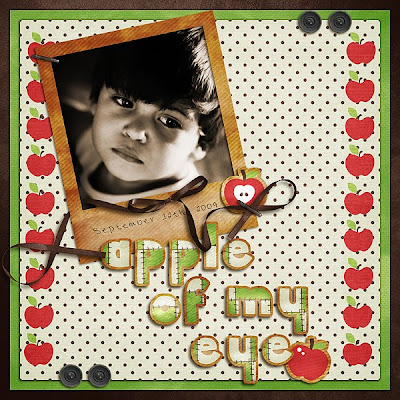
Isn't he adorable?!
I made a mini kit for this month's Create A Collab: Apple Pie

Mini Kit includes 8 papers, 17 elements and an alpha! It's really not that mini. It is normally priced at $3.50, but for a limited time you can pick it up for only $2.00 here.
I'm really happy with how it turned out, here is a layout I made about my son.
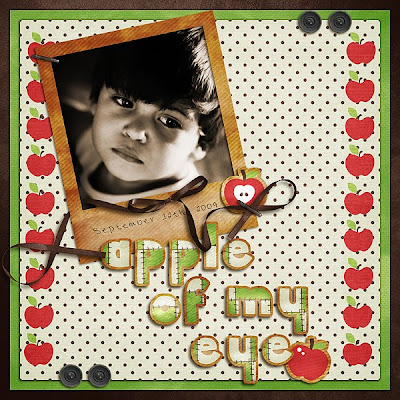
Isn't he adorable?!
Friday, October 30, 2009
A Treat For You {Freebie}
WOW! I can't believe how little I've blogged this month. I've been busy.
Well, my son is turning three in two weeks! Crazy! I really liked the invitation I made for his birthday party. I decided to turn it into a small gift for you. I removed all of the writing, feel free to use it as an invitation, birthday card or simply a brag book page. (It's a 5x7in. PNG, for personal use only.) Hope you like it.
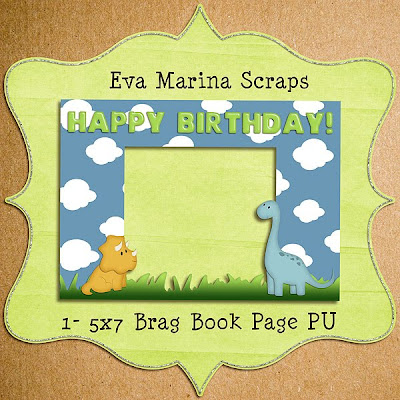
You can download here.
Happy Scrapping!
Well, my son is turning three in two weeks! Crazy! I really liked the invitation I made for his birthday party. I decided to turn it into a small gift for you. I removed all of the writing, feel free to use it as an invitation, birthday card or simply a brag book page. (It's a 5x7in. PNG, for personal use only.) Hope you like it.
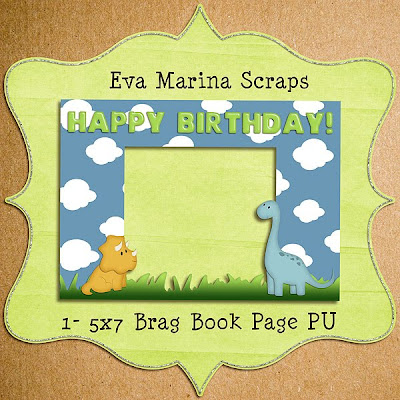
You can download here.
Happy Scrapping!
Sunday, October 4, 2009
"Fall-O-Ween" Blog Train {FREEBIE}
Today is the first Day of ESS' Fall Festival! We have lots of fun challenges and speed scraps planned for the entire week, you'll be able to win some great prizes. The entire store is also 40% off through the 10th! (Discount will show in your cart)

All of the ESS designers also got together for an awesome blog train! Woo hoo! Here is my contribution.
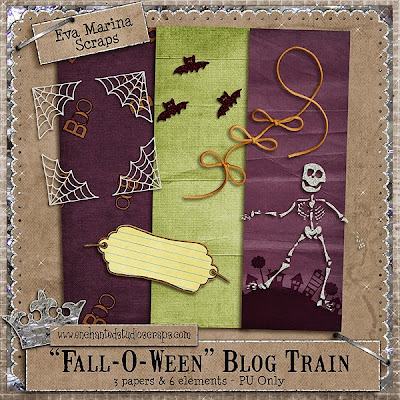
You can download HERE.
Here is the full list of designers:
Color With Caryn: http://blog.colorwithcaryn.com
Robyn Pali Designs: http://robynpalidesigns.blogspot.com/
Dani Moy Designs: http://daniscrap.blogspot.com/
Jewel Scraps: http://jewelscraps.blogspot.com
Sara Ellis: http://scrapsillysara.blogspot.com/
By Becca: http://cherishandcreate.blogspot.com/
Starry Eyed Designs: http://starryeyeddesignsbyamy.blogspot.com
Design By Tina: http://www.digiscraptina.blogspot.com/
My4PrincessesDesigns: http://my4princessesdesigns.blogspot.com/
Designs By Helly: http://designsbyhelly.blogspot.com/
Twin Mom Scraps: http://twinmomscraps.blogspot.com/
Trish H. Designs: http://trishhdesigns.blogspot.com/
Chaos Lounge: http://jen-at-chaos-lounge.blogspot.com/
Eva Marina Scraps: http://emarinascraps.blogspot.com/ <-You Are Here
Scrapper's Delights: http://scrappersdelights.blogspot.com/
A+ Designs: http://aplusdesigns.blogspot.com/
Captivated Visions: http://blog.captivatedvisions.co.uk/
Karyn Robinson: http://designsbykaryn.blogspot.com/
Flutter Expressions: http://flutterexpressions.blogspot.com/

All of the ESS designers also got together for an awesome blog train! Woo hoo! Here is my contribution.
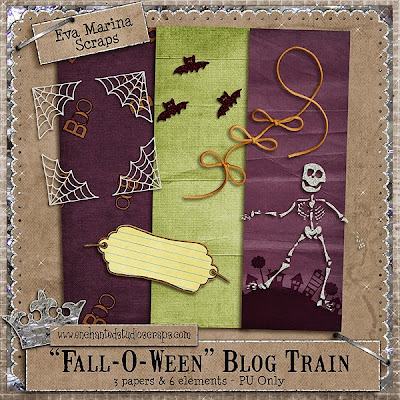
You can download HERE.
Here is the full list of designers:
Color With Caryn: http://blog.colorwithcaryn.com
Robyn Pali Designs: http://robynpalidesigns.blogspot.com/
Dani Moy Designs: http://daniscrap.blogspot.com/
Jewel Scraps: http://jewelscraps.blogspot.com
Sara Ellis: http://scrapsillysara.blogspot.com/
By Becca: http://cherishandcreate.blogspot.com/
Starry Eyed Designs: http://starryeyeddesignsbyamy.blogspot.com
Design By Tina: http://www.digiscraptina.blogspot.com/
My4PrincessesDesigns: http://my4princessesdesigns.blogspot.com/
Designs By Helly: http://designsbyhelly.blogspot.com/
Twin Mom Scraps: http://twinmomscraps.blogspot.com/
Trish H. Designs: http://trishhdesigns.blogspot.com/
Chaos Lounge: http://jen-at-chaos-lounge.blogspot.com/
Eva Marina Scraps: http://emarinascraps.blogspot.com/ <-You Are Here
Scrapper's Delights: http://scrappersdelights.blogspot.com/
A+ Designs: http://aplusdesigns.blogspot.com/
Captivated Visions: http://blog.captivatedvisions.co.uk/
Karyn Robinson: http://designsbykaryn.blogspot.com/
Flutter Expressions: http://flutterexpressions.blogspot.com/
Thursday, October 1, 2009
THANKFUL Blog Train {FREEBIE}
Are you ready for a special treat? I haven't given away too many freebies lately, so I decided to join the Thankful Blog Train. It is huge - 100 designers! I'm having trouble uploading the full preview... don't know why it's not working for me. You can see the full preview and also start the blog train from the beginning here: http://www.blogtrainblog.blogspot.com/
Here is my portion:

You can download it HERE.
Here is the full list of participants in case you missed anyone. I suggest you take the time to pick up all of the pieces, you'll end up with a massive kit.
*TotallyD Designs: http://totally-d.com/Blog
*Maitri: http://www.maitriscraps.com/
*Kiss This Designs: http://littlebitofthisandalittlebito....blogspot.com/
*AnDi Designs: http://andreaditonno.blogspot.com
*Cassel: http://creationcassel.com/blog
*Captivated Visions: http://blog.captivatedvisions.co.uk
*Rustic Charm Creations: http://www.rusticcharmcreations.blogspot.com
*TMA Designs: http://themathematiciansassistant.com
*Pink Peacock: www.pinkpeacockdesigns.com
*Kalo Designs: http://kalodesigns.com/wordpress/
*Christie Lemmon Designs: http://www.christielemmondesigns.com
*Rosey Posey Studio: http://roseyposeystudio.com/studio/
*GET Designs: http://ginnytallent.blogspot.com
*JW-DigiScraps: http://jwdigiscraps.blogspot.com
*A-liya: http://a-liya.blogspot.com/
*Trish H. Designs: http://www.trishhdesigns.blogspot.com
*Krazy Mary: http://kraziemaryworld.wordpress.com/
*Fishbowl Designs: http://fishbowl-designs.com/
*Kat's Creations: http://princessk316.blogspot.com
*Pebbles-J: http://pebblesdesigns.blogspot.com/
*RebeccaPSP Designs: http://rebeccasscrappingsilliness.blogspot.com
*StrawBeary Designs: http://strawbearydesigns.wordpress.com
*Jeanne Marie's Scraps: http://jeanne-maries-scraps.blogspot.com/
*Heather Manning: http://digiscrapping.net/blog
*Delicious Scraps: http://DeliciousScraps.com
*Heather Hill Designs: http://heatherhilldesigns.blogspot.com/
*Barb Speck: http://www.barb.speck.blogspot.com
*Creative Victorian Designs: http://creativevictorian.blogspot.com
*mITSYBELLE Designs: http://mitsybelle.com/blog/
*Designs By Sassy: http://sassyscrappin.typepad.com
*Dorky Mommy Designs: http://dorkymommy.blogspot.com/
*Gabby Palmer Digitals: http://gabbypalmerdigitals.blogspot.com
*HotFlashDesigns: http://p-u-s-h.typepad.com/
*Designs by Laura: http://www.designsbylaurajames.com/blog
*Cyndi Wetmiller, Wetfish Designs: http://www.wetfishscraps.blogspot.com
*Pretty Pixels: http://xsurvivingmotherhoodx.blogspot.com/
*ScrapperGirlDesigns: http://scrappergirldesigns.blogspot.com
*Pixiemama Designs: http://pixiemamadesigns.blogspot.com
*{simply.scraps}: http://www.simply-scraps.net
*MoonChylde Creations: http://moonchylde906.blogspot.com/
*Amagination: http://amagination-ap.blogspot.com/
*December Daydream: http://decemberdaydream.blogspot.com/
*Charlie's Digiscraps: http://www.charliesdigiscraps.com/blog/
*Lorie M Designs: http://digiscrapdesigns-by-lorie.blogspot.com/
*MoonDesigns: http://moon7x4.blogspot.com
*Ingeborg(ikscrap): http://www.ikscrap.nl
*Dancing Princess Designs: http://dancingprincessdesigns.blogspot.com/
*Red Ivy Design: http://redivydesign.blogspot.com/
*Mad Genius Designs: http://bothmadandgenius.blogspot.com/
*FoxyDesigns: http://foxydesigns.biz
*Lily Rose Scraps: http://lilyrosescraps.blogspot.com/
*Scrappin' Page Designs: http://scrappinpagedesigns.blogspot.com/
*DIGI_licious Designs: http://digilicious.typepad.com/
*Misty O'Brien Designs: http://scrappaperie.blogspot.com
*Albina Design: http://albina-s-secrets.blogspot.com/
*Wilma4ever: http://wilma4ever.blogspot.com/
*Creations By Rachael: http://creationsbyrachaelb.com
*Digital Artistry by Nicole: http://crop-a-holic.blogspot.com
*Boo: http://boolanddesign.blogspot.com/
*Smooth Sailing Designs: http://myplaceintimelaura.blogspot.com/
*Northern Lights Designs: http://northernlightsdesign.blogspot.com/
*cpz designs: http://www.cpzdesigns.com/blog
*SunshineArtz: http://blog.sunshineartz.com
*Design by Anita: http://anitastergiou.typepad.com
*Simply Susan Godfrey: http://www.simplysusangodfrey.blogspot.com
*Designs by Jen Yurko: http://blog.jenyurko.com
*Stacey Thomas: http://www.toofaboo.blogspot.com
*Mels World: http://mels-world1.blogspot.com/
*KariQ: http://kariqdesigns.blogspot.com/
*Rachael Hudnall: http://memoryscraps.wordpress.com
*Graham Like the Cracker: http://gltcblog.wyldgrahamcrackers.com/
*Wyld Web Designs: http://wyldwebdesigns.com/wordpress/
*MoonIsGone Designs: http://moonisgone.blogspot.com
*Girlboheme Studio's: http://girlboheme.com/
*Lizard Dau Designs: http://liz-lizarddaudesigns.blogspot.com/
*Vonnies Digiworld: http://vonniesscrappin.blogspot.com/
*SandEz Creationz: http://sandezcreationz.blogspot.com
*shanmomto4 designs: http://www.shanmomto4designs.com/
*Gone Scrappin Designs: http://gonescrappindesigns.com/blog
*Jennifer Fox Designs: http://jenniferfoxdesigns.blogspot.com/
*Brandy Designs: http://www.brandy-designs.blogspot.com/
*danimoy designs: http://daniscrap.blogspot.com/
*Sara Ellis: http://scrapsillysara.blogspot.com/
*SuzyQ Scraps: http://suzyqscraps.com/blog
*Digiscrapping with Debbers: http://peekatdebscreen.blogspot.com/
*ViVa Artistry: http://vivaartistry.blogspot.com/
*Twin Mom Scraps: http://twinmomscraps.blogspot.com
*Robyn Pali Designs: http://robynpalidesigns.blogspot.com/
*Eva Marina Scraps: http://emarinascraps.blogspot.com/ <-YOU ARE HERE
*Aquarius: http://www.aquariusscrapability.blogspot.com
*Jewel Scraps: http://jewelscraps.blogspot.com
*AliSarah Designs http://scrappincuteness.blogspot.com
*Digi Designz: http://www.digidesignz.com
*SarahB: http://blog.sarahbdesigns.net/
*BrandiB: http://brandibeaver.blogspot.com
*Christy Skaggs: http://scrappintwins.blogspot.com/
Happy Scrapping!
Here is my portion:

You can download it HERE.
Here is the full list of participants in case you missed anyone. I suggest you take the time to pick up all of the pieces, you'll end up with a massive kit.
*TotallyD Designs: http://totally-d.com/Blog
*Maitri: http://www.maitriscraps.com/
*Kiss This Designs: http://littlebitofthisandalittlebito....blogspot.com/
*AnDi Designs: http://andreaditonno.blogspot.com
*Cassel: http://creationcassel.com/blog
*Captivated Visions: http://blog.captivatedvisions.co.uk
*Rustic Charm Creations: http://www.rusticcharmcreations.blogspot.com
*TMA Designs: http://themathematiciansassistant.com
*Pink Peacock: www.pinkpeacockdesigns.com
*Kalo Designs: http://kalodesigns.com/wordpress/
*Christie Lemmon Designs: http://www.christielemmondesigns.com
*Rosey Posey Studio: http://roseyposeystudio.com/studio/
*GET Designs: http://ginnytallent.blogspot.com
*JW-DigiScraps: http://jwdigiscraps.blogspot.com
*A-liya: http://a-liya.blogspot.com/
*Trish H. Designs: http://www.trishhdesigns.blogspot.com
*Krazy Mary: http://kraziemaryworld.wordpress.com/
*Fishbowl Designs: http://fishbowl-designs.com/
*Kat's Creations: http://princessk316.blogspot.com
*Pebbles-J: http://pebblesdesigns.blogspot.com/
*RebeccaPSP Designs: http://rebeccasscrappingsilliness.blogspot.com
*StrawBeary Designs: http://strawbearydesigns.wordpress.com
*Jeanne Marie's Scraps: http://jeanne-maries-scraps.blogspot.com/
*Heather Manning: http://digiscrapping.net/blog
*Delicious Scraps: http://DeliciousScraps.com
*Heather Hill Designs: http://heatherhilldesigns.blogspot.com/
*Barb Speck: http://www.barb.speck.blogspot.com
*Creative Victorian Designs: http://creativevictorian.blogspot.com
*mITSYBELLE Designs: http://mitsybelle.com/blog/
*Designs By Sassy: http://sassyscrappin.typepad.com
*Dorky Mommy Designs: http://dorkymommy.blogspot.com/
*Gabby Palmer Digitals: http://gabbypalmerdigitals.blogspot.com
*HotFlashDesigns: http://p-u-s-h.typepad.com/
*Designs by Laura: http://www.designsbylaurajames.com/blog
*Cyndi Wetmiller, Wetfish Designs: http://www.wetfishscraps.blogspot.com
*Pretty Pixels: http://xsurvivingmotherhoodx.blogspot.com/
*ScrapperGirlDesigns: http://scrappergirldesigns.blogspot.com
*Pixiemama Designs: http://pixiemamadesigns.blogspot.com
*{simply.scraps}: http://www.simply-scraps.net
*MoonChylde Creations: http://moonchylde906.blogspot.com/
*Amagination: http://amagination-ap.blogspot.com/
*December Daydream: http://decemberdaydream.blogspot.com/
*Charlie's Digiscraps: http://www.charliesdigiscraps.com/blog/
*Lorie M Designs: http://digiscrapdesigns-by-lorie.blogspot.com/
*MoonDesigns: http://moon7x4.blogspot.com
*Ingeborg(ikscrap): http://www.ikscrap.nl
*Dancing Princess Designs: http://dancingprincessdesigns.blogspot.com/
*Red Ivy Design: http://redivydesign.blogspot.com/
*Mad Genius Designs: http://bothmadandgenius.blogspot.com/
*FoxyDesigns: http://foxydesigns.biz
*Lily Rose Scraps: http://lilyrosescraps.blogspot.com/
*Scrappin' Page Designs: http://scrappinpagedesigns.blogspot.com/
*DIGI_licious Designs: http://digilicious.typepad.com/
*Misty O'Brien Designs: http://scrappaperie.blogspot.com
*Albina Design: http://albina-s-secrets.blogspot.com/
*Wilma4ever: http://wilma4ever.blogspot.com/
*Creations By Rachael: http://creationsbyrachaelb.com
*Digital Artistry by Nicole: http://crop-a-holic.blogspot.com
*Boo: http://boolanddesign.blogspot.com/
*Smooth Sailing Designs: http://myplaceintimelaura.blogspot.com/
*Northern Lights Designs: http://northernlightsdesign.blogspot.com/
*cpz designs: http://www.cpzdesigns.com/blog
*SunshineArtz: http://blog.sunshineartz.com
*Design by Anita: http://anitastergiou.typepad.com
*Simply Susan Godfrey: http://www.simplysusangodfrey.blogspot.com
*Designs by Jen Yurko: http://blog.jenyurko.com
*Stacey Thomas: http://www.toofaboo.blogspot.com
*Mels World: http://mels-world1.blogspot.com/
*KariQ: http://kariqdesigns.blogspot.com/
*Rachael Hudnall: http://memoryscraps.wordpress.com
*Graham Like the Cracker: http://gltcblog.wyldgrahamcrackers.com/
*Wyld Web Designs: http://wyldwebdesigns.com/wordpress/
*MoonIsGone Designs: http://moonisgone.blogspot.com
*Girlboheme Studio's: http://girlboheme.com/
*Lizard Dau Designs: http://liz-lizarddaudesigns.blogspot.com/
*Vonnies Digiworld: http://vonniesscrappin.blogspot.com/
*SandEz Creationz: http://sandezcreationz.blogspot.com
*shanmomto4 designs: http://www.shanmomto4designs.com/
*Gone Scrappin Designs: http://gonescrappindesigns.com/blog
*Jennifer Fox Designs: http://jenniferfoxdesigns.blogspot.com/
*Brandy Designs: http://www.brandy-designs.blogspot.com/
*danimoy designs: http://daniscrap.blogspot.com/
*Sara Ellis: http://scrapsillysara.blogspot.com/
*SuzyQ Scraps: http://suzyqscraps.com/blog
*Digiscrapping with Debbers: http://peekatdebscreen.blogspot.com/
*ViVa Artistry: http://vivaartistry.blogspot.com/
*Twin Mom Scraps: http://twinmomscraps.blogspot.com
*Robyn Pali Designs: http://robynpalidesigns.blogspot.com/
*Eva Marina Scraps: http://emarinascraps.blogspot.com/ <-YOU ARE HERE
*Aquarius: http://www.aquariusscrapability.blogspot.com
*Jewel Scraps: http://jewelscraps.blogspot.com
*AliSarah Designs http://scrappincuteness.blogspot.com
*Digi Designz: http://www.digidesignz.com
*SarahB: http://blog.sarahbdesigns.net/
*BrandiB: http://brandibeaver.blogspot.com
*Christy Skaggs: http://scrappintwins.blogspot.com/
Happy Scrapping!
Sunday, September 27, 2009
Friday, September 25, 2009
Speed Scrap!!!
I know its short notice, but I'm hosting my very first Speed Scrap at ESS tomorrow. That's: Friday, September 25th at Noon EST. Hope to see you there!
Monday, September 21, 2009
A Freebie and A RAK
I don't think I realized how much I liked Like No Other.

I've been scrapping with it lately and I absolutely love it! I made this layout at the 09/11 SS hosted by Jewel Scraps at ESS.

I made this next layout for the Template Challenge currently being hosted by Jewel Scraps at ESS.
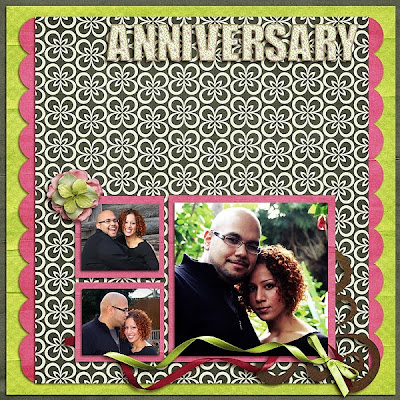
You see how nicely the flowers can layer? I liked the sweet little flowers so much that I decided use it in a little cluster frame freebie I'm about to give to you. It's for personal use only and comes pre-shadowed. I hope you like it. I tried to keep it simple for you. If you'd like a chance to win this kit... keep reading.
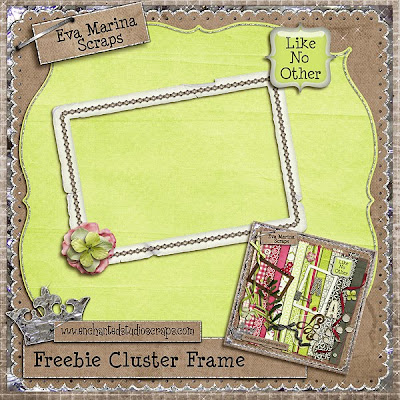
If you like what you see and you'd like to win the whole kit, just leave me a comment. I'll pick a winner or two (depending on how many comments I get) in a few days.
Download your freebie HERE. Happy Scrapping!

I've been scrapping with it lately and I absolutely love it! I made this layout at the 09/11 SS hosted by Jewel Scraps at ESS.

I made this next layout for the Template Challenge currently being hosted by Jewel Scraps at ESS.
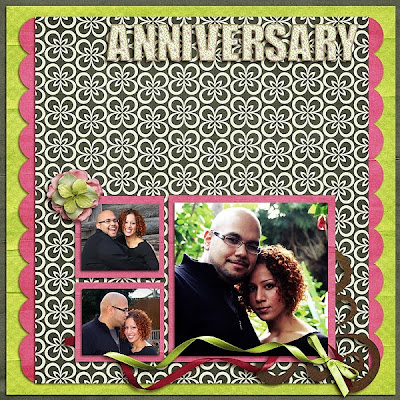
You see how nicely the flowers can layer? I liked the sweet little flowers so much that I decided use it in a little cluster frame freebie I'm about to give to you. It's for personal use only and comes pre-shadowed. I hope you like it. I tried to keep it simple for you. If you'd like a chance to win this kit... keep reading.
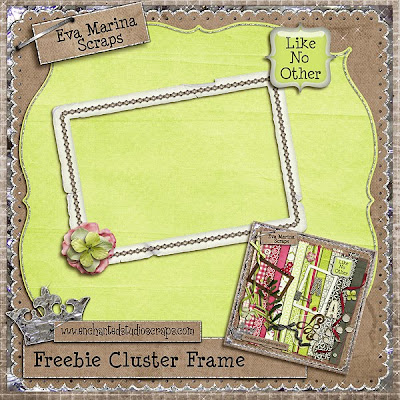
If you like what you see and you'd like to win the whole kit, just leave me a comment. I'll pick a winner or two (depending on how many comments I get) in a few days.
Download your freebie HERE. Happy Scrapping!
My poor CT...
I've been so neglectful and they help me so much. I appreciate it, I really do! I never even shared the layouts they made for me using What a Hoot! Here are a few, you can see more in my ESS Designer Gallery.
From Chris:

From Amber:
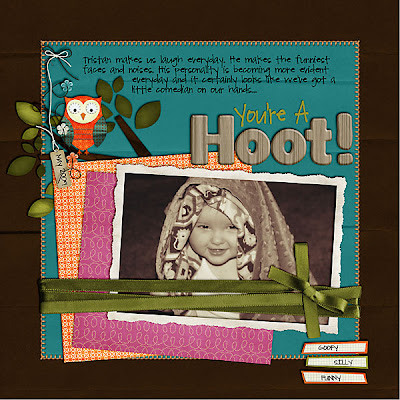
From Ányi:

From Jackie:

I made this one for the 09/01-09/15 Scraplift Challenge at ESS. I took these pictures of my son just before his second birthday.
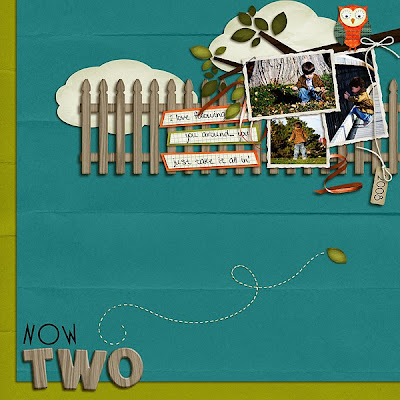
Fun, huh?
From Chris:

From Amber:
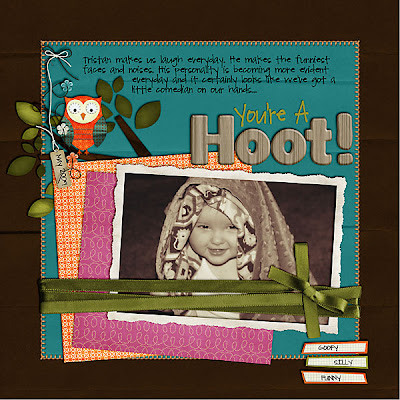
From Ányi:

From Jackie:

I made this one for the 09/01-09/15 Scraplift Challenge at ESS. I took these pictures of my son just before his second birthday.
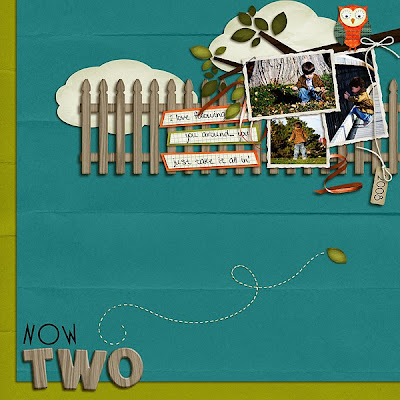
Fun, huh?
Playing Catch-Up
I haven't shared my layouts in almost a month! I thought I'd take a moment to catch up now...
I'll start with Miss Tiina.
I made this layout for the 09/05 SS at FPD. I bent the rules a tiny bit. I love these pictures I took of my son in our driveway. It was just before sunset and the lighting (or lack of) was awesome! Credits: background papers and ribbons from Hooty Coo, lined paper from Vintage Princess, doodles from i heart..., frames, tag and string from Once Upon A Daydream.
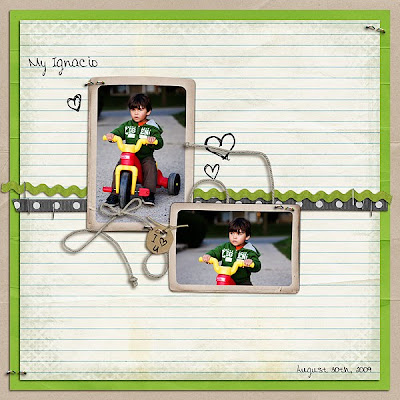
The PP for the SS was a mini version of i heart..., I was lucky enough to work with it early and made this layout. Another picture that I love, and yes (in case you were wondering) I did focus on his toes on purpose.
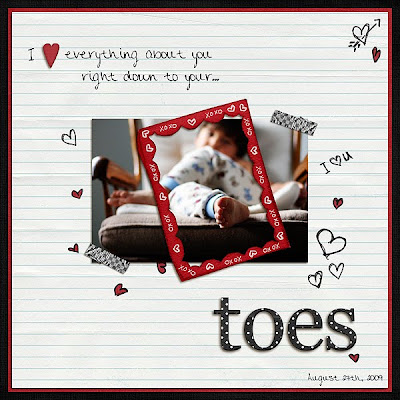
I made this layout using Daydreamer, the alpha is from Boho Baby both by Gypsy Couture. The photo mask is by Jule Designs, who is now retired from designing.
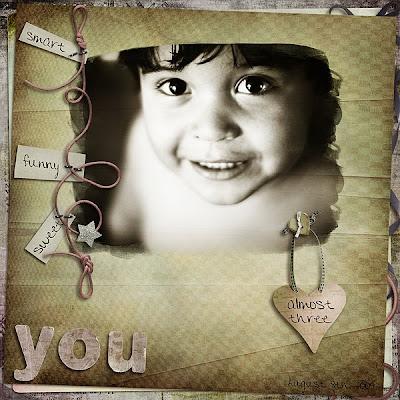
A few from Mari Koegelenberg...
I made this one using Sky is the Limit, a collab between Mari and Courtney Wilson. I probably should have started the post by telling you that these are all among my favorite photos.
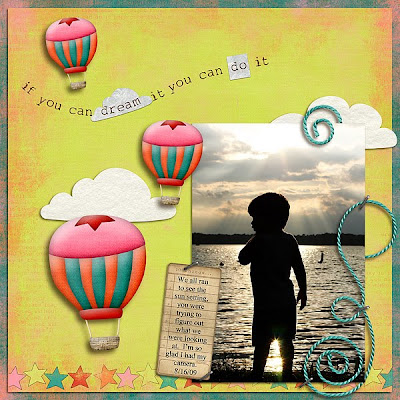
This one was made using Back To School, a HUGE collab between Mari and Melissa Wilson. Isn't my baby adorable? He was five months old... sigh...
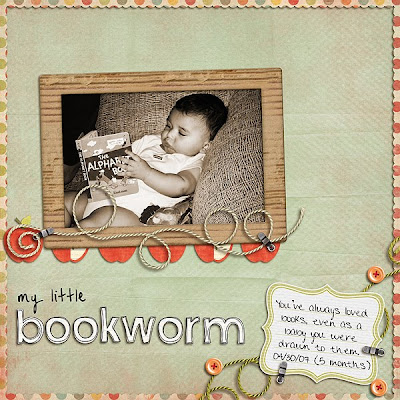
Hope you enjoyed these....
I'll start with Miss Tiina.
I made this layout for the 09/05 SS at FPD. I bent the rules a tiny bit. I love these pictures I took of my son in our driveway. It was just before sunset and the lighting (or lack of) was awesome! Credits: background papers and ribbons from Hooty Coo, lined paper from Vintage Princess, doodles from i heart..., frames, tag and string from Once Upon A Daydream.
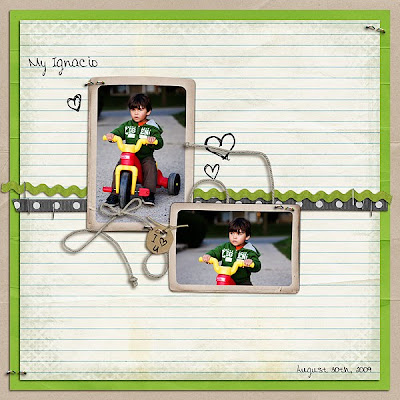
The PP for the SS was a mini version of i heart..., I was lucky enough to work with it early and made this layout. Another picture that I love, and yes (in case you were wondering) I did focus on his toes on purpose.
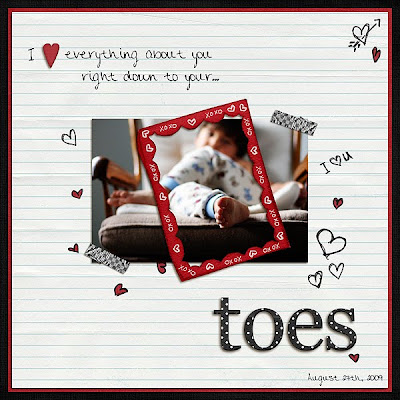
I made this layout using Daydreamer, the alpha is from Boho Baby both by Gypsy Couture. The photo mask is by Jule Designs, who is now retired from designing.
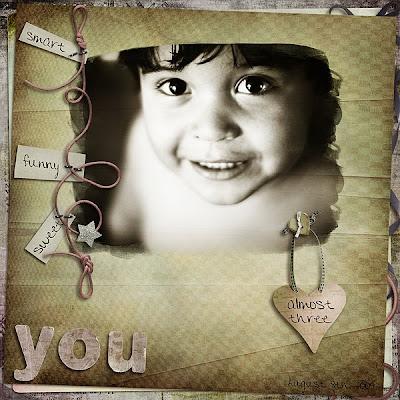
A few from Mari Koegelenberg...
I made this one using Sky is the Limit, a collab between Mari and Courtney Wilson. I probably should have started the post by telling you that these are all among my favorite photos.
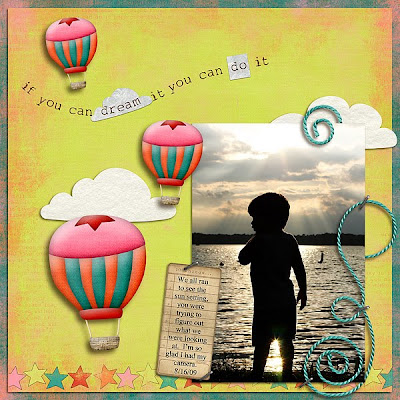
This one was made using Back To School, a HUGE collab between Mari and Melissa Wilson. Isn't my baby adorable? He was five months old... sigh...
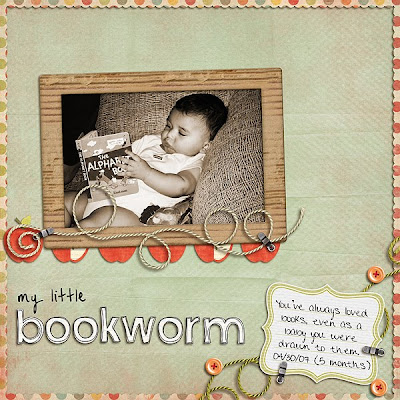
Hope you enjoyed these....
Thursday, September 17, 2009
Sort of a New Release & $2 Deals
Wow, I haven't been blogging much lately... huh? I've been busy, I'll have a few freebies for you soon.
I re-released Like No Other yesterday. I'm really excited, the kit has been improved. First of all, I combined the original kit with the Add-on and also included the bonus alpha that was previously sold with the quick pages. As if that wasn't enough, I've improved some of my original elements and also added an extra paper and more elements. Fun elements... like more flowers, ribbons and leather swirls! And guess what - it's only $4.50 for the entire thing! Just because I'm nice, it's marked down to $2 through tomorrow.
Not all elements and papers are shown in the previews, but here are my updated previews:
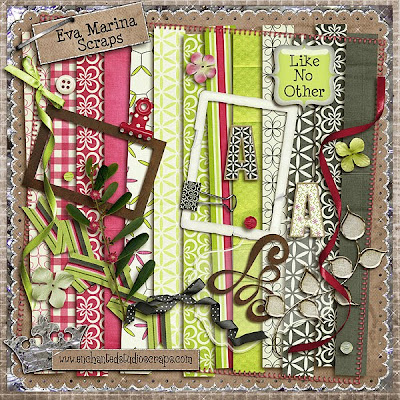


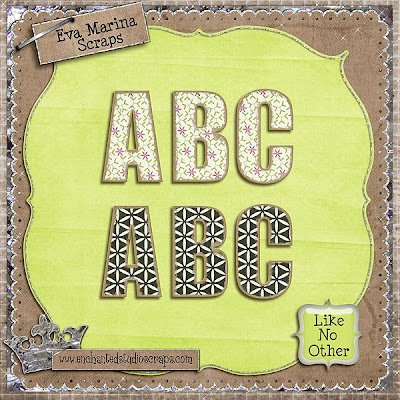
I also marked down 1-2-3 Blow to $2 through tomorrow.
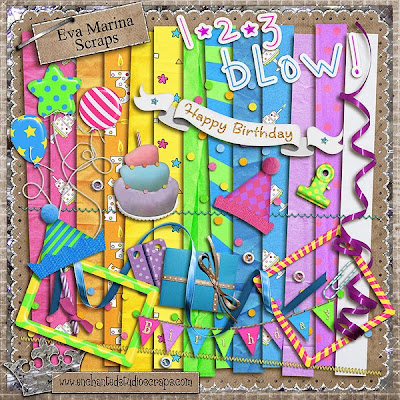
Go pick them up! Happy Scrapping!
I re-released Like No Other yesterday. I'm really excited, the kit has been improved. First of all, I combined the original kit with the Add-on and also included the bonus alpha that was previously sold with the quick pages. As if that wasn't enough, I've improved some of my original elements and also added an extra paper and more elements. Fun elements... like more flowers, ribbons and leather swirls! And guess what - it's only $4.50 for the entire thing! Just because I'm nice, it's marked down to $2 through tomorrow.
Not all elements and papers are shown in the previews, but here are my updated previews:
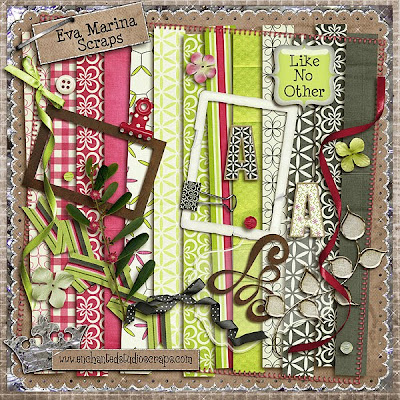


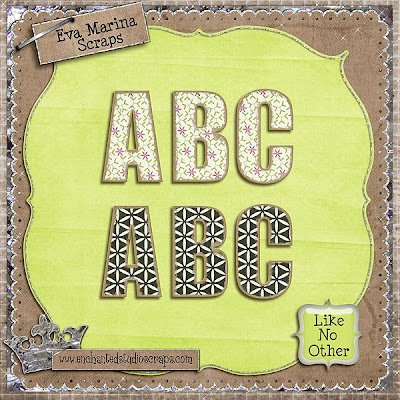
I also marked down 1-2-3 Blow to $2 through tomorrow.
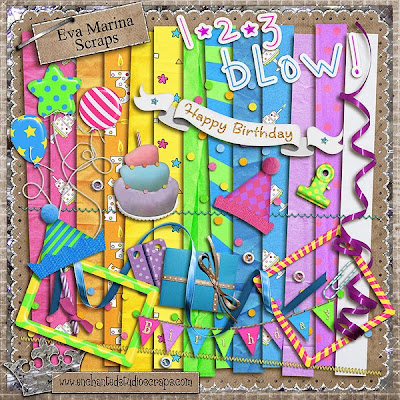
Go pick them up! Happy Scrapping!
Thursday, September 10, 2009
$2 Deals
Starting today we will be offering $2 deals at ESS. They will change every Thursday and will be available for just two days. This week I decided to off What a Hoot! and Roxy!

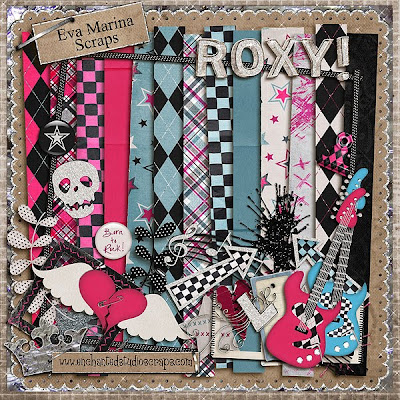
Happy Scrapping!

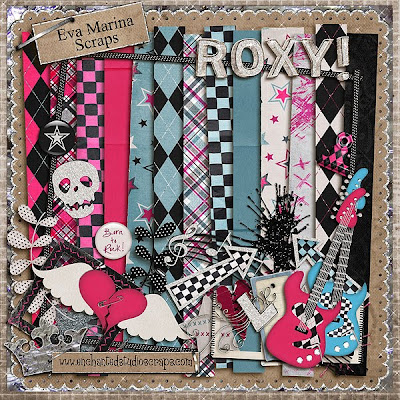
Happy Scrapping!
Saturday, September 5, 2009
SALE!!!!!
Sorry I didn't post this sooner, I finally got internet at home! To celebrate my Grand Opening at ESS, my entire store is 50% off through Sunday!

Hurry! Go check it out! Don't forget you can still win my entire store for the rest of the year for only $1.00!

Hurry! Go check it out! Don't forget you can still win my entire store for the rest of the year for only $1.00!
Tuesday, September 1, 2009
Grand Opening - Win My Store!!!
My new store is open! Check it out here. To kick things off I thought I do something fun and have a lottery. The winner will receive full access to my store for the remainder of 2009! This includes all new releases.
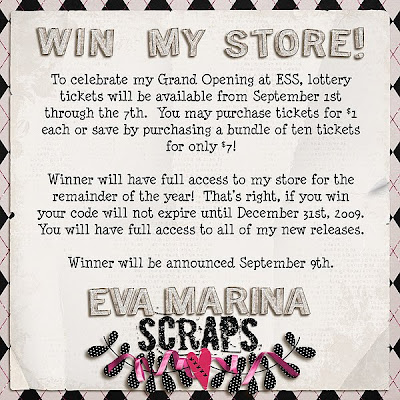
That's right, lottery tickets are only $1 each or you can save by purchasing a bundle of 10 for $7. Lottery tickets will be available through September 7th and the winner will be announced on the 9th. As a thank you, everyone that purchases a lottery ticket will receive a coupon for 50% off my store!
Make sure you check it out, I released a few of my recent kits as well as a few new things. You've already seen What A Hoot!

Well, I also released Sweet Template No.1

It is the first in a series of sweet and embellished templates. The layered heart template is blocked for you to just clip your papers and photos. The paper and elements in the preview are included!
I've also decided to start offering my kits as separate paper and element packs in addition to the full kit. You can also pick up the alphas separately. Just thought I'd give everyone more options.
WINNERS ANNOUNCED: I announced the winners of my "Win It Before You Can Buy It" giveaway in the forum, but I thought I would also take a moment to congratulate them here.
Congratulations to:
#11 kathleena
#15 harley-dreams
#7 Anitamocha
Thanks everyone, I hope you like my new store. I'll be back with some layouts, I'm planning some fun releases soon too. Happy Scrapping!
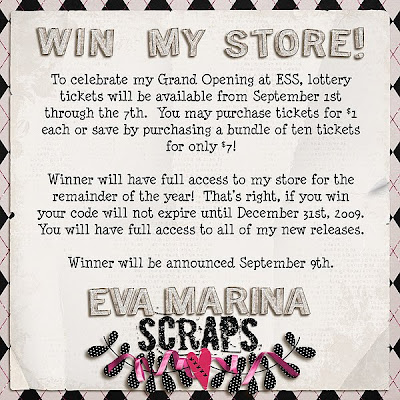
That's right, lottery tickets are only $1 each or you can save by purchasing a bundle of 10 for $7. Lottery tickets will be available through September 7th and the winner will be announced on the 9th. As a thank you, everyone that purchases a lottery ticket will receive a coupon for 50% off my store!
Make sure you check it out, I released a few of my recent kits as well as a few new things. You've already seen What A Hoot!

Well, I also released Sweet Template No.1

It is the first in a series of sweet and embellished templates. The layered heart template is blocked for you to just clip your papers and photos. The paper and elements in the preview are included!
I've also decided to start offering my kits as separate paper and element packs in addition to the full kit. You can also pick up the alphas separately. Just thought I'd give everyone more options.
WINNERS ANNOUNCED: I announced the winners of my "Win It Before You Can Buy It" giveaway in the forum, but I thought I would also take a moment to congratulate them here.
Congratulations to:
#11 kathleena
#15 harley-dreams
#7 Anitamocha
Thanks everyone, I hope you like my new store. I'll be back with some layouts, I'm planning some fun releases soon too. Happy Scrapping!
Friday, August 28, 2009
Site issues!!! {Please read}
Well, ESS has been having issues with their site the last two weeks. To correct the problems the host had to reset the Database and a lot of recent threads were lost... this includes my "Win it before you can buy it" RAK thread for What a Hoot! If you posted previously, please post again. I'm so sorry! To make up for it, I've decided to have more than one winner. I have posted a new thread HERE. Thanks again!
Thursday, August 27, 2009
Moving Sale!
Looking for a good deal? I've decided to have a moving sale. Beginning tonight at Midnight MST and through the 31st, my entire store at STS will be 50% off!!!
This is the perfect time to shop, some of my items will be retired when my store at STS closes. I'm planning some exciting things for my grand opening at ESS. Don't forget about the kit you can win here.
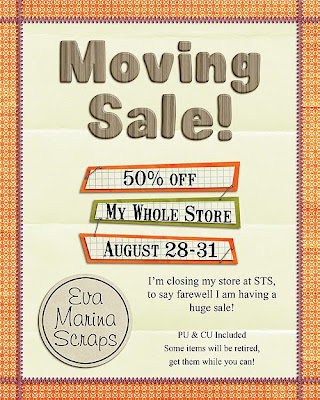
This is the perfect time to shop, some of my items will be retired when my store at STS closes. I'm planning some exciting things for my grand opening at ESS. Don't forget about the kit you can win here.
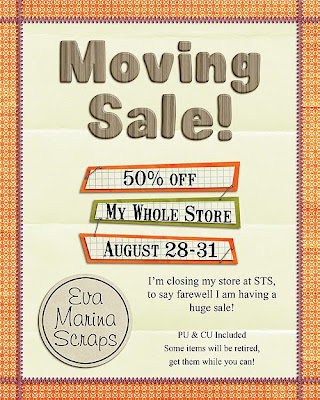
Win It Before You Can Buy It!!!
I just finished my newest kit "What a Hoot!" and I love how this kit turned out! Here are the previews:


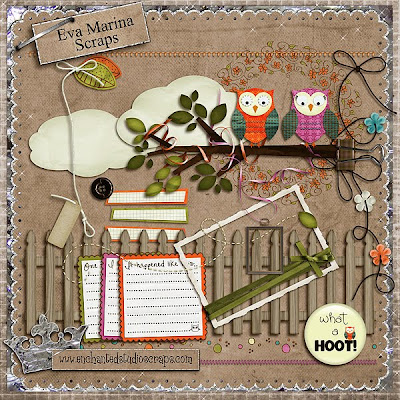

Would you like a chance to win it before you can buy it? Click HERE. (Link has been updated to new thread.)
Happy Scrapping!


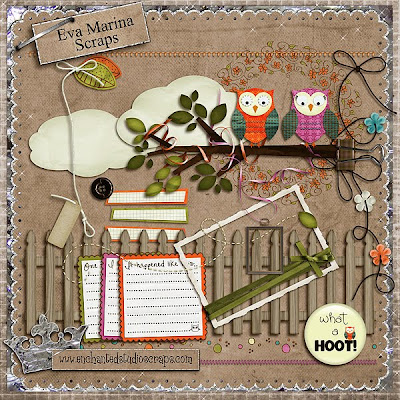

Would you like a chance to win it before you can buy it? Click HERE. (Link has been updated to new thread.)
Happy Scrapping!
Tuesday, August 25, 2009
September Desktop Challenge at ESS
I'll be co-hosting the Desktop Challenge at ESS and I'm kicking it off with September's challenge.

I used my soon to be released kit "What a Hoot!" Here is a closer look:
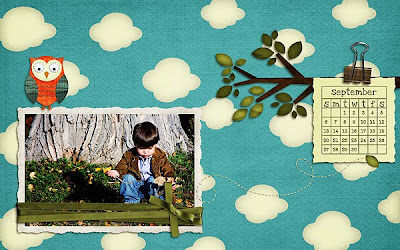
I hope you join me!
STORE UPDATE: I originally wanted to open my store at ESS on my birthday, however I've just been too busy. I moved and don't have internet at home yet. That being said I've decided to open on September 1st, my store at STS will be closing on the 31st of August. I'll have some RAK's before then.
Happy Scrapping!

I used my soon to be released kit "What a Hoot!" Here is a closer look:
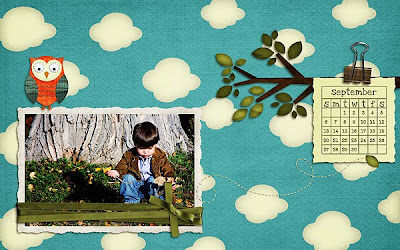
I hope you join me!
STORE UPDATE: I originally wanted to open my store at ESS on my birthday, however I've just been too busy. I moved and don't have internet at home yet. That being said I've decided to open on September 1st, my store at STS will be closing on the 31st of August. I'll have some RAK's before then.
Happy Scrapping!
Miss Tiina
I've been so busy this last month, moving into our new home. I love it, just what we were looking for. I did want to share that I am now a Lil' Missie for Miss Tiina! I wasn't planning on creating anything until September when things slow down, but this kit was really cute and I desperately needed a break!
I used "My Big Adventure" Charity Collab available September 1, 2009 at MissTiina.com
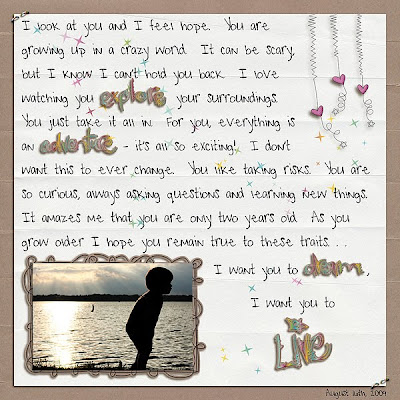
I took this picture of my sun at the lake during my birthday party. It was a great day and I took a lot of pictures I really love. I'll share them in layouts soon.
I used "My Big Adventure" Charity Collab available September 1, 2009 at MissTiina.com
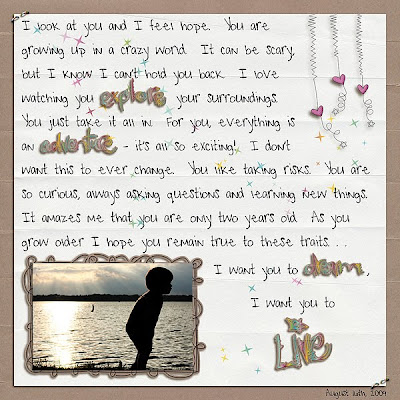
I took this picture of my sun at the lake during my birthday party. It was a great day and I took a lot of pictures I really love. I'll share them in layouts soon.
Saturday, August 15, 2009
Can you believe this?!
TDC is featuring my gallery for this week's Scraplift Challenge! How awesome is that? You should go check it out, I'd love to see what you come up with.
Happy Scrapping!
Happy Scrapping!
Monday, August 10, 2009
Photo Editing Tutorial
This is a tutorial I posted a few months ago on STS' blog. I got some good feedback on it and thought I would share here too. Hope you like it.
I’m focusing on saving an “imperfect” photo. We all have them! (I work with Photoshop CS3, I’m not sure if this will work with Photoshop Elements.)
This is what my picture looked like straight out of the camera. It was really overcast so the color is a little washed out. Also, he was in a moving swing and I was shooting with Auto-Focus… as you can see the camera focused on the swing’s chains which left my son looking blurry. Look at that smile though… I had to save this picture!

The first thing you want to do is copy your picture. Take it from me- the last thing you want to do is accidentally save over your original file. Working with your copy, duplicate your photo layer two times and change the blending mode on both layers to “Soft Light”. This will increase the contrast in the photo and brighten up the colors.
TIP: You can easily duplicate a layer by using the shortcut Ctrl+J or simply go to Image in your toolbar and choose Duplicate from the dropdown menu.
Choose the top layer and duplicate it one time. Change the blending mode of this new layer to “Screen”. This will lighten up your photo quite a bit. At this point your photo will look a little something like this, don’t worry it won’t stay this way for long.

You will now have four layers in this order:
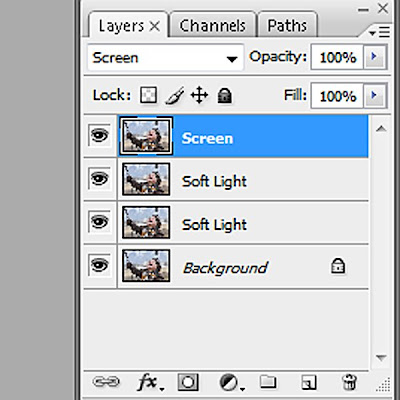
Working with your top layer, which is in “Screen” mode, lower the opacity until you are happy with the results. Every photo is different, but for this photo I lowered the opacity to 20%.
Now, select your third layer which is in “Soft Light” mode. We are going to adjust the saturation just a bit. You can bring up your dialog box by using the shortcut Ctrl+U or go to Image in your toolbar, then select Adjustments from the dropdown menu and finally Hue/Saturation. Leave the Hue alone, you risk ending up with unnatural colors otherwise. Adjust your Saturation slider until you are happy with the results, remember to keep things natural. For my photo I changed the Saturation to +14.
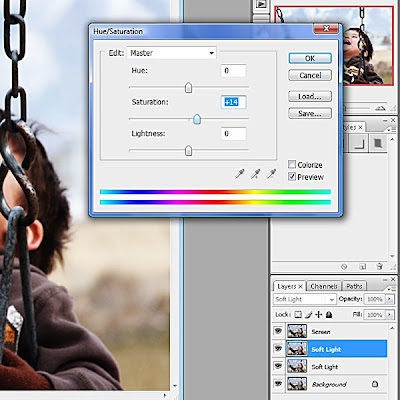
At this point my photo looks like this. It’s better, but still a little washed out and still obviously blurry.

Ok, now let’s see what we can do to sharpen it a little. Select your original photo layer. Go to “Filter” in your toolbar, select “Sharpen” from the dropdown menu then select “Unsharp Mask”.

Use caution whenever you sharpen a photo. Sharpening darkens your photo and if you overdo it your picture will look grainy. I used the following settings for my photo- Amount: 72%, Radius: 2 pixels and Threshold: 1 level.
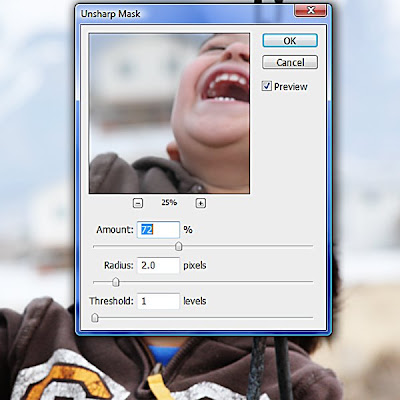
Flatten your image. We have just a few more tweaks. In my opinion the color in the photo is still too washed out. Also, I would really like to draw more attention to his face and away from that extra crisp and sharp chain.
Working with your flatted photo, duplicate it one time and change the blending mode of this new layer to “Multiply” mode. The color has improved, but it is too dark and we’ve lost some detail in the darker parts of the photo. Select the “Elliptical Marquee” tool and feather it in your toolbar, this will help it blend better. The larger the photo, the more you should feather it. My camera is 10 MP, I almost always feather 200 pixels.
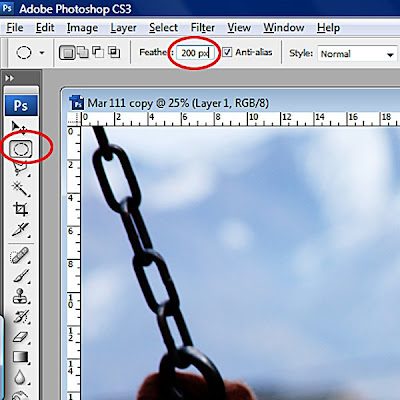
Working on the top layer in “Multiply Mode” and with your “Elliptical Marquee” tool active, select the area of your photo that you would like to draw more attention to. In my case I chose his face.

Delete the selected area. Now lower the opacity of the layer until it looks natural and the area of the layer you deleted blends naturally. I lowered mine to 65%, but if it were a darker photo I would probably go as low as 30-40%. If there are any dark areas in your photo that lost too much detail now is the time to adjust it. I like to use the eraser at about 50% opacity with a very soft round brush to lighten these parts of the photo. Only use the eraser tool on your top layer. Do not erase your background photo layer. I chose to lighten his right hand.
Flatten your image. If you are satisfied with your results, save your picture and you are done. I wanted to darken the edges a little. I chose to use the “Burn” tool. I wanted the effect to be subtle. I used a big and soft round brush set at 10% Exposure and chose Midtones for the Range.
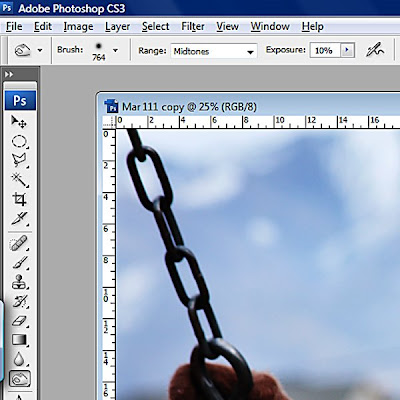
Here is my final picture.

Here are the before and after pictures together… not too shabby, hey?

I hope you found this tutorial helpful. I'd like to post more tutorials in the future, but that probably won't be until the weather starts to cool down a bit. Having too much fun outside right now...
Happy Scrapping!
I’m focusing on saving an “imperfect” photo. We all have them! (I work with Photoshop CS3, I’m not sure if this will work with Photoshop Elements.)
This is what my picture looked like straight out of the camera. It was really overcast so the color is a little washed out. Also, he was in a moving swing and I was shooting with Auto-Focus… as you can see the camera focused on the swing’s chains which left my son looking blurry. Look at that smile though… I had to save this picture!

The first thing you want to do is copy your picture. Take it from me- the last thing you want to do is accidentally save over your original file. Working with your copy, duplicate your photo layer two times and change the blending mode on both layers to “Soft Light”. This will increase the contrast in the photo and brighten up the colors.
TIP: You can easily duplicate a layer by using the shortcut Ctrl+J or simply go to Image in your toolbar and choose Duplicate from the dropdown menu.
Choose the top layer and duplicate it one time. Change the blending mode of this new layer to “Screen”. This will lighten up your photo quite a bit. At this point your photo will look a little something like this, don’t worry it won’t stay this way for long.

You will now have four layers in this order:
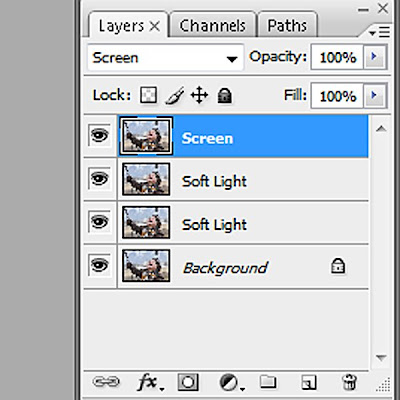
Working with your top layer, which is in “Screen” mode, lower the opacity until you are happy with the results. Every photo is different, but for this photo I lowered the opacity to 20%.
Now, select your third layer which is in “Soft Light” mode. We are going to adjust the saturation just a bit. You can bring up your dialog box by using the shortcut Ctrl+U or go to Image in your toolbar, then select Adjustments from the dropdown menu and finally Hue/Saturation. Leave the Hue alone, you risk ending up with unnatural colors otherwise. Adjust your Saturation slider until you are happy with the results, remember to keep things natural. For my photo I changed the Saturation to +14.
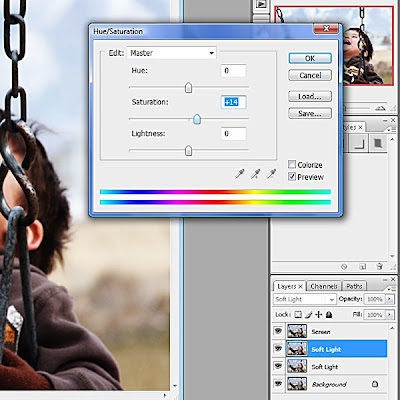
At this point my photo looks like this. It’s better, but still a little washed out and still obviously blurry.

Ok, now let’s see what we can do to sharpen it a little. Select your original photo layer. Go to “Filter” in your toolbar, select “Sharpen” from the dropdown menu then select “Unsharp Mask”.

Use caution whenever you sharpen a photo. Sharpening darkens your photo and if you overdo it your picture will look grainy. I used the following settings for my photo- Amount: 72%, Radius: 2 pixels and Threshold: 1 level.
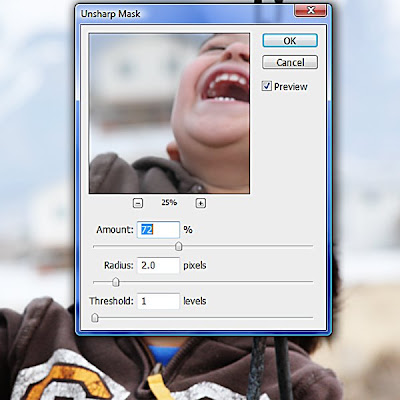
Flatten your image. We have just a few more tweaks. In my opinion the color in the photo is still too washed out. Also, I would really like to draw more attention to his face and away from that extra crisp and sharp chain.
Working with your flatted photo, duplicate it one time and change the blending mode of this new layer to “Multiply” mode. The color has improved, but it is too dark and we’ve lost some detail in the darker parts of the photo. Select the “Elliptical Marquee” tool and feather it in your toolbar, this will help it blend better. The larger the photo, the more you should feather it. My camera is 10 MP, I almost always feather 200 pixels.
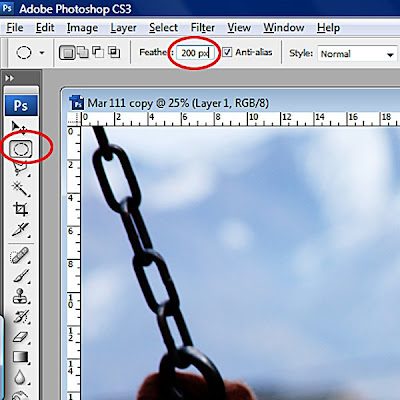
Working on the top layer in “Multiply Mode” and with your “Elliptical Marquee” tool active, select the area of your photo that you would like to draw more attention to. In my case I chose his face.

Delete the selected area. Now lower the opacity of the layer until it looks natural and the area of the layer you deleted blends naturally. I lowered mine to 65%, but if it were a darker photo I would probably go as low as 30-40%. If there are any dark areas in your photo that lost too much detail now is the time to adjust it. I like to use the eraser at about 50% opacity with a very soft round brush to lighten these parts of the photo. Only use the eraser tool on your top layer. Do not erase your background photo layer. I chose to lighten his right hand.
Flatten your image. If you are satisfied with your results, save your picture and you are done. I wanted to darken the edges a little. I chose to use the “Burn” tool. I wanted the effect to be subtle. I used a big and soft round brush set at 10% Exposure and chose Midtones for the Range.
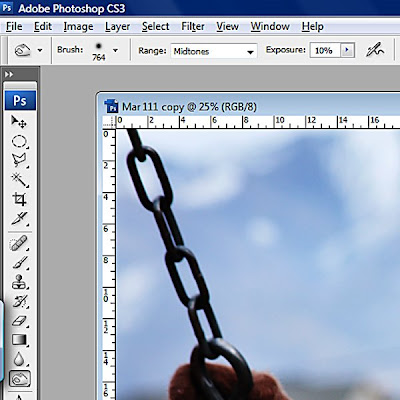
Here is my final picture.

Here are the before and after pictures together… not too shabby, hey?

I hope you found this tutorial helpful. I'd like to post more tutorials in the future, but that probably won't be until the weather starts to cool down a bit. Having too much fun outside right now...
Happy Scrapping!
Subscribe to:
Posts (Atom)









